
















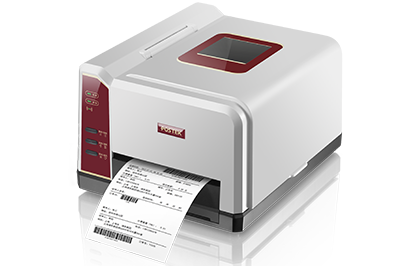

















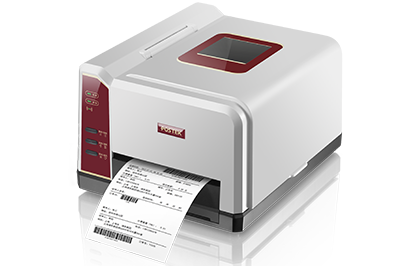
1. The printer is paused
Please press the paused button again for the printer to go back into previous mode.
2. The printhead module not properly secured
Press down on the printhead module until the latch locks into place as shown in the picture.
Refer to the following video for correct installation of the media and ribbon:
3. Error notification from cutter or peeler
-Please verify whether the printer has installed a cutter or peeler. If the printer does not have those accessories, then DIP switch numbers 3 and 4 need to be turned off. Restart the printer to apply the new settings
-If the printer does have the cutter or peeler accessory, please contact us through the official POSTEK website for technical support.